How to Send Secure Files or Messages With Encyro

Email is not secure. Your bank never sends your statement over email. Why? Because, email messages travel without any encryption across the Internet. Also, they may be stored without encryption on email servers along the way. Even if you use SSL to connect to your email server, the message need not be encrypted once it leaves your email server to be sent to the recipient’s email server.
Encyro makes sure that you message is encrypted, both when it travels across the network, and when it is stored on servers. This means that if some attacker is reading the data traveling across the network (as is easy for attackers by connecting inexpensive and easily available devices to network cables), or steals servers or server hard disks where your messages are stored, the attackers will only see encrypted data. Theft of encrypted data is not considered a data breach in most states in the U.S.
Here is how it works
- Login to your Encyro account. If you do not have an account, get one free. In fact if you use Gmail or Facebook, you can use your Google or Facebook account to login, without having to create a new password.
- Click on the ‘Compose Message’ button in the left menu. On mobile devices, the button will appear as a plus icon at the bottom.

- Type in your message, add any attachments, and enter the email address or addresses where you want to send your secure message. You can send it securely to any email address and the recipient is not required to create an Encyro account.
- If you have previously sent or received files in Encyro messages, you can attach those files as well. You need not download your files and save them to your computer or smartphone. You can even attach files from multiple past messages.
- If you are on a smartphone, you can take a picture to add as an attachment to your message, such as to send a picture of a document (helps avoid scanning it on your computer).
- Click the ‘Send’ button at the bottom of the message you just created.
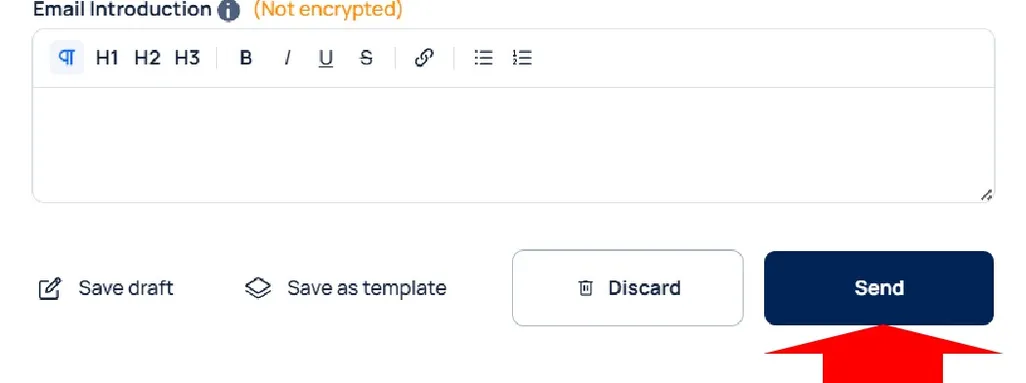
Your recipient will receive an email notification with a link to click. Clicking the link will take them to the secure message, regardless of whether they have an Encyro account or not. If they do not have an Encyro account, the link will expire after a few days for security reasons.
Receive Securely
You can even receive securely from others who do not have an Encyro account. Find out how!