How can I login to Encyro with my Gmail or Google Account? Do I need to share my Gmail password with Encyro?
To login using your Google or Gmail account, click the “Sign in with Google” button on the Login page.
You will be taken to a Google web page.
- If you are not logged in to Google already, Google will ask you to login, such as in the screenshot shown below (your Gmail accounts may be displayed instead of an email entry form). If you are already logged in to Google on this computer, you will go directly to the next step. Note that this is a Google web page, and so your password is being sent to Google, and not to Encyro.
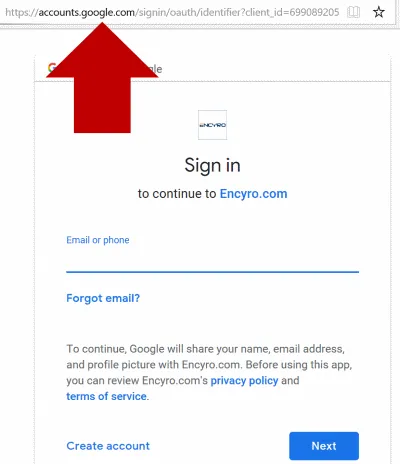
- If you are already logged in to Google, you may see a screen similar to above but it will simply ask you to click on your Gmail account rather than entering your login information.
Once you click Next (or your account name) on the Google web page, you will be taken to your Encyro account.
If you have previously signed in to Encyro using your Google account and are already logged in to Google, then simply clicking the “Sign in with Google” button on theLogin page will take you to your Encyro account.
Encyro will not get access to your Google password.
Related articles
-
Do I need a new password to use Encyro?
If you already have a Google account (Gmail account) or a Facebook account, you may use those to login to Encyro. A new password is not needed in this case...
-
Facebook Data Deletion Request
How can I delete the data that Encyro received from Facebook when I logged in or signup using Facebook? There are two options to remove your data that Ency...
-
Using Two Step Verification or Two Factor Authentication (2FA) with external logins
If you login with an external provider, such as Google or Facebook, then you should enable 2FA in their respective account settings. Encyro 2FA only works ...
-
Data sharing with external login providers
Does Facebook see my Encyro data when I login with Facebook? Does Google see my Encyro data when I login with Google? Does Encyro see my Google data when ...
-
How does login with Facebook work? Will Encyro see my Facebook password?
To login with Facebook, click the Continue with Facebook button on the Login page. If you have never signed in to Encyro using Facebook before: You will ...
-
Quick Start Guide: Encyro Gmail Addon
To get started with the Encyro Gmail Addon, you need to install the addon and then sign-in. We recommend performing the first time setup on a computer inst...
-
Encyro Status
This page provides updates regarding interruptions to Encyro's website and online service. Status: This is currently no outage or service degradation in pr...
-
How do I open an Encyro message I received?
How do I open a secure message that I received? Someone sent me a secure message using Encyro, how do I read it? How do I download the files received in a...
-
Do I need Encyro Pro to use the Encyro Outlook Addin?
Is a paid Encyro account required to use the Outlook plugin? Can I use the Encyro Outlook Addin with a free Encyro account? The Encyro Outlook Addin works ...