Client did not get my secure message
The notification email regarding a secure message you sent to a client may not have reached the client’s email address.
- Check that the email address is correct. If yes, feel free to contact us so we may check if our server received any error messages from the recipient email server. Sometimes the recipient email account is not able to receive email because
- Email account is over quota
- Email account no longer exists
- Email account blocks emails from external servers or emails with links. This can be the case for certain financial institutions.
- Our email may have ended up in the spam, bulk, or junk folders for the recipient. Ask your client to look in those folders, and if a message is found, they should mark it as not-spam or not junk, and also select the option to allow all messages from no-reply.encyro.com.
- Suggest your recipients to add info@encyro.com to their contacts or allowed list.
- Our email may be in the Inbox folder but shown on the Promotions tab (in Gmail) or the Other tab (in Outlook.com/Hotmail). Advise your client to look at those tabs in their inbox.
- For Gmail: If the email notification is found, click to open it and near the sender name, click the chevron pointing right. Upon mouse hover, that chevron icon will likely say “Click to teach Gmail this conversation is important.” (See more details.)
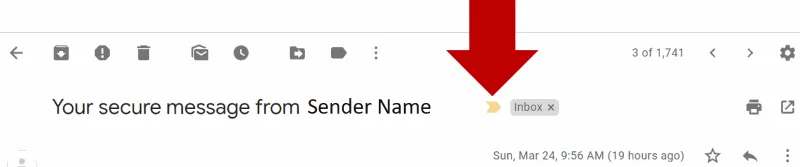
- For Outlook.com (a.k.a. Hotmail): Right click the message and choose the option “Move to Focused.” (See more details.)
- The recipient email address is an automated account that expects the attachments (even sensitive files) to be attached to the email message itself. There is no human accessing the account who will click the secure message link that Encyro includes in the message. This is sometimes the case for health insurance companies.
- If the recipient is using Microsoft 365 based email, Outlook.com, Hotmail, or Live.com email, please see these steps.
Feel free to contact us for your specific issue.
Related articles
-
Account Blocked, Locked Out
I am unable to login and get an error message suggesting my account is locked. The account lockout happens when there are too many unsuccessful attempts to...
-
Uploading a file fails
Either nothing happens or you get an error message: Upload failed. We could not connected to the Internet or an anti-virus/browser-extension is blocking ...
-
My recipients are not receiving the encrypted emails, why?
The encrypted message itself is sent instantly to your recipient's Encyro account. An email is then sent to the recipient notifying them about their new se...
-
Get secure message notifications in my inbox
How can I make sure I get the email notifications regarding secure messages in my inbox rather than spam/junk folders, or the Promotions tab? Avoid Spam/Ju...
-
Know When Recipient Retrieves Secure Message
Is there a way to see when the recipient reads my secure message? Can I verify recipient received my secure email? How to get a notification that they hav...
-
How Will My Contacts Receive My Secure Message?
How will my clients receive my secure messages? This short video shows how clients receive a secure message that you sent to their email address. When you ...
-
Quick Start Guide: Encyro Gmail Addon
To get started with the Encyro Gmail Addon, you need to install the addon and then sign-in. We recommend performing the first time setup on a computer inst...
-
Re-send or Forward a Previously Sent Message
When you send a secure Encyro message from Outlook, the message content itself is not stored to your sent emails folder. This is to prevent sensitive data ...
-
Delete a Client Account
Is there a way to delete a client's personal account if we want to start over? If you no longer serve a client, and are removing their data from your syste...