What's new in the August 2024 Encyro Upgrade
Encyro just got updated. Here’s what’s new and what you need to do.
Take Advantage of the New Features
The new version adds many enhancements that will help save you time and effort. Review the summary of changes below to identify which ones you will benefit from.
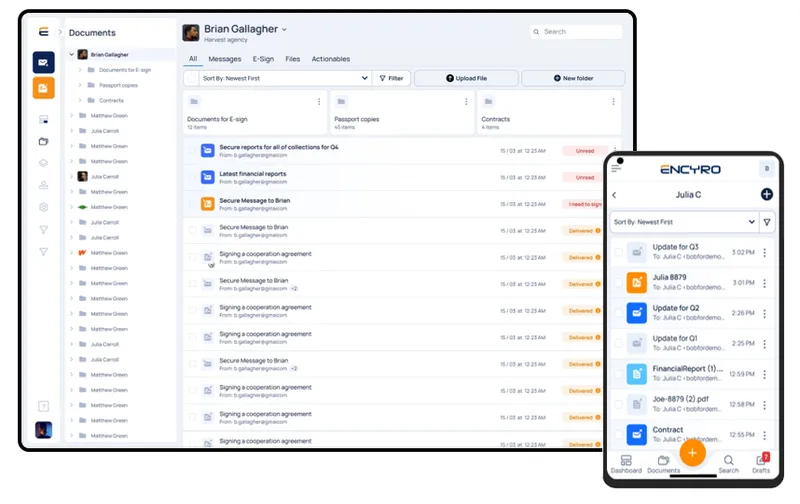
Custom Views and Filtering
Want to see only unread items or completed e-sign requests? Want to see the messages as a long list, not organized into folders? See only those messages where you have not yet downloaded the incoming files? See the data from this year or newer than a specific date?
The new filtering options allow you to customize your view in many ways. You can save your custom views as “presets” to access again easily or even make it your default view on login.
Enhanced sort options, such as sorting by last name, are included in the new version.
The search functionality has been improved as well, and results are better organized for easier navigation.
Navigation improvements
Folders and subfolders are now easier to navigate. While viewing the contents of a folder, quickly access other folders and subfolders from a sidebar on the left.
Tabs
When viewing the contents of a folder, conveniently choose to only see a certain type of items, such as only files, only e-sign requests, or items needing action.
E-sign
- Send multiple files as part of a single e-sign request.
- Radio buttons: Besides checkboxes, you can now use radio buttons (when you want to allow the signer to select only one of multiple options).
- File requests: The e-sign request can include fields that ask for specific files.
- Example 1: You could create a tax organizer as an e-sign request with not only the information boxes but also fields to upload W-2s and 1099s. All these files will then be available to you to download when you access the filled out tax organizer.
- Example 2: Use the file request field to ask for a photo of the client’s drivers license or credit card.
- Change the signer email address or phone number after sending. You may fix typos in email addresses or phone numbers, or even change the person who will sign after having sent an e-sign request.
- The signed files have a footer on every page that makes it easy to detect if a page is missing, such as when dropped or removed from a printout.
Messages
- Reply without creating an account: Recipients who access your message using “Access and Let Expire” can now reply without creating a free account (if the sender has an Encyro Pro account).
- Formatted text, such as headings, bold, italic, and underlined, along with links, can now be included in your secure message text as well as the email introduction.
- Save and resume drafts: If you typed out part of a secure message but need to return to it later, just save it as a draft.
- New files: Easily see which incoming files have not yet been downloaded. Also, the new version provides a clearer display of delivery tracking information for outgoing items.
- Select multiple messages: You can now select multiple messages to perform an action quickly on all selected items, such as to delete the items, download all attached files, or move all selected items to a subfolder.
Behind the Scenes
The technology used to build the new version has been updated to the latest technology stacks, improving both security and performance.
If your account has a large amount of data, you will notice a significant improvement in how fast it loads.
The overall visual design has been updated to make better use of screen space for common screen sizes.
The new version also includes infrastructure changes that have prepared the software for adding new features, many of which would have been hard or even impossible to build in the old system.
Actions Needed
- Step-by-step instructions: If you have given your staff or contractors specific step-by-step instructions based on the old user interface, you may need to update those instructions. The common functions (such as using “Compose” and “Documents”) are easy enough to figure out, but if your workflow relies on something more specific, you may need to generate new instructions.
- Firewall: If you had previously allowed Encyro through your network firewall, you might have to update some settings for the new version. In particular,
api.encyro.comshould be added as an allowed domain to connect to. - What old features will not work in the new version:
- Mark as pending will no longer be available (other filtering options have been added).
- Internet Explorer 11 (IE11) will no longer work. Microsoft retired IE11 and stopped patching it for security vulnerabilities a couple of years ago. To stay compliant with our software security requirements, we can no longer support IE11. Please use Edge, Chrome, Firefox or a new browser. Contact us for alternatives if you rely on specific IE11 features.
- Safari 14 and older are not supported. Use Safari 15 (which has been around for over 3 years) or newer. The current version of Safari is 17.5 (as of Aug 2024) - so you most likely already have a version newer than 14.
- Drawing an electronic signature on the phone via scanning a QR code will be unavailable for several weeks.
- Message Templates: Templates for secure messages and email introductions on secure messages have now been combined. For your old message templates and email introduction templates you will still see two entries but new ones can be created with both the secure message and email introduction in just one template. This change does not affect e-sign templates.
- Upload Page Design change: Visit your upload page to make sure it looks good. The designs have been updated. You may change the currently selected option to another one from the Settings page.
Send Us Your Feedback
We hope that you will find the new design more delightful to work with! However, if something is not to your liking, do let us know. There is always an opportunity to improve the product further in subsequent releases.
Your feedback will help evolve the product in a direction that serves you best!
Related articles
-
What's new in the December 2024 Encyro Minor Update
Encyro just got another update. Check out the new features and see if your recent suggestions or feedback are addressed!
-
Send a Secure Message
You can send a secure message to any email address. You do not need to check if your recipient is an Encyro user or not - you send the message the same way...
-
Send an Encyro E-Sign Request
To send an electronic signature request, login to your Encyro account and: Click the Compose E-sign button in the left menu, just above your client folders....