Encyro Outlook Add-in Disappeared
The Encyro Oulook Add-in is no longer visible. The Send-Secure button is not visible. Addin no longer working.
There are two possibilities:
Cause 1
Do you see the “Paste” button when starting a new message? If not, then likely your Outlook ribbon has been minimized. Simply click the “Message” tab on a new email window:
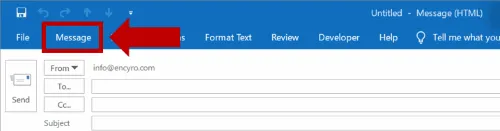
You should now see the “Secure Send” button near the top left.
Optionally, you may click the pushpin like icon toward the right to make sure the ribbon does not get minimized again.
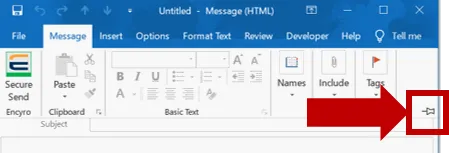
Cause 2
Sometimes Outlook disables or inactivates certain add-ins, when Outlook startup time seems slow. The Encyro Outlook Addin is usually fast but may cause some delay when checking for updates.
Fix:
- In Outlook, click the “File” menu near the top left.
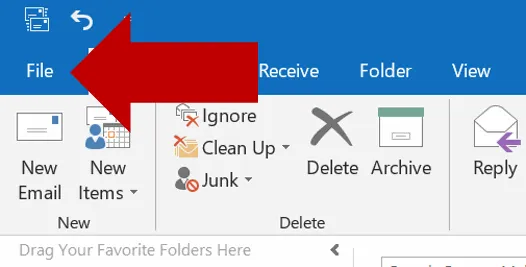
- Then click “Options” in the left pane.
- Then in the window that opens, select “Add-ins” in the left pane.

- In the lists of add-ins toward the right, look for “Encyro Secure Files and Messages”.
- If Encyro is under Disabled Application Add-ins:
- Toward the bottom of the Outlook Options window, next to “Manage” select “Disabled Items” from the drop-down menu.

- Click Go.
- From the list that appears, select “Encyro Secure Files and Messages” and click “Enable”
- Restart Outlook.
- If Encyro is under Inactive Application Add-ins:
- Toward the bottom of the Outlook Options window, next to “Manage” select “COM Add-ins” from the drop-down menu.
- Click Go.
- From the list that appears, check the box next to “Encyro Secure Files and Messages.”
- Click OK.
- Restart Outlook.
- You can also tell outlook NOT to disable the Encyro add-in again using these instructions.
Related articles
-
Outlook Addin Repeatedly Disappears or is Disabled by Outlook
Outlook sometimes disables add-ins that it believes are slowing down Outlook during startup. (You may not actually have noticed any actual improvement in O...
-
Can I Add G-Suite Email Accounts
G-Suite email accounts may be added to Outlook either as IMAP accounts or using G-Suite SyncTM for Microsoft Outlook (GSSMO). The Encyro Outlook Addin work...
-
I was inserting attachments and the Secure Send button disappeared
The Send Secure button is on the Message tab of the Outlook ribbon when composing a message in a new window. In case you switched to the Insert tab, switch...
-
Received message is not decrypted but shown as record of sent notification
Can I use alias email addresses in Outlook? Possibility 1: If you are looking at an email notification saved to your sent mail (or similar) folder related ...
-
The top message does not automatically decrypt
The newest received message in my Outlook inbox was not decrypted by the Encyro Outlook Addin, why? If the newest message in the inbox is a received secure...
-
Installation error: certificate or location is not trusted
When trying to install the Encyro Outlook Addin, I get an error that starts: Customized functionality in this application will not work because the certif...
-
Installation error: binding data is invalid
When trying to install the Encyro Outlook Addin, I get an error like: Microsoft Office Customization There was an error during installation The application...
-
Installation error: An error occurred trying to download
You get an error similar to the following: URLDownloadToCacheFile failed with HRESULT '-2146697208' Error: An error occurred trying to download 'https://ap...
-
Install from local file
The installer provided on the website at https://apps.encyro.com/ is the recommended installer because it automatically installs the correct version (64 bi...
-
Installation Error: argument was out of the range of valid values
When running the installer, you get an error similar to Specified argument was out of the range of valid values. Parameter name: entryValue This error happ...