Installation error: certificate or location is not trusted
When trying to install the Encyro Outlook Addin, I get an error that starts: Customized functionality in this application will not work because the certificate used to sign the deployment manifest for Encyro Secure Files and Messages or its location is not trusted.
The issue is that for some reason your computer is not trusting the website https://apps.encyro.com. The fix is as follows:
- Open Internet Explorer (even if that is not your favorite browser). If you do not see the Internet Explorer icon, type “Internet Explorer” in the Windows search box near the Start button in the bottom left of the screen.
- Click the gear icon towards the top right and then click Internet Options.
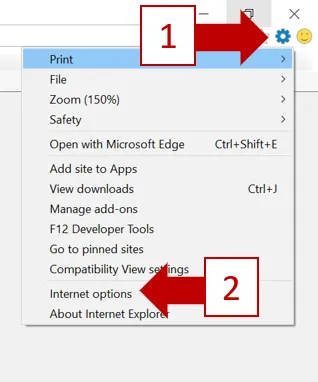
- Click the Security tab and then click Trusted Sites. Next, click on the Sites button.

- In the dialog that opens, under “Add this website to the zone:” enter https://apps.encyro.com and click Add.
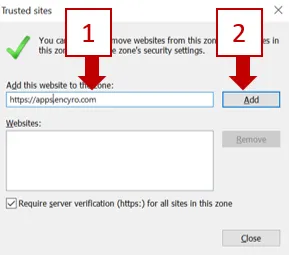
- Click Close and then on the previous dialog, click OK.
- Now try installing again by visiting https://apps.encyro.com/ and clicking Download. You need not use Internet Explorer but may use any browser (Chrome, Edge, FireFox etc.).
Related articles
-
Encyro Outlook Add-in Disappeared
The Encyro Oulook Add-in is no longer visible. The Send-Secure button is not visible. Addin no longer working. There are two possibilities: Cause 1 Do you ...
-
Outlook Addin Repeatedly Disappears or is Disabled by Outlook
Outlook sometimes disables add-ins that it believes are slowing down Outlook during startup. (You may not actually have noticed any actual improvement in O...
-
Can I Add G-Suite Email Accounts
G-Suite email accounts may be added to Outlook either as IMAP accounts or using G-Suite SyncTM for Microsoft Outlook (GSSMO). The Encyro Outlook Addin work...
-
I was inserting attachments and the Secure Send button disappeared
The Send Secure button is on the Message tab of the Outlook ribbon when composing a message in a new window. In case you switched to the Insert tab, switch...
-
Received message is not decrypted but shown as record of sent notification
Can I use alias email addresses in Outlook? Possibility 1: If you are looking at an email notification saved to your sent mail (or similar) folder related ...
-
The top message does not automatically decrypt
The newest received message in my Outlook inbox was not decrypted by the Encyro Outlook Addin, why? If the newest message in the inbox is a received secure...
-
Installation error: binding data is invalid
When trying to install the Encyro Outlook Addin, I get an error like: Microsoft Office Customization There was an error during installation The application...
-
Installation error: An error occurred trying to download
You get an error similar to the following: URLDownloadToCacheFile failed with HRESULT '-2146697208' Error: An error occurred trying to download 'https://ap...
-
Install from local file
The installer provided on the website at https://apps.encyro.com/ is the recommended installer because it automatically installs the correct version (64 bi...
-
Installation Error: argument was out of the range of valid values
When running the installer, you get an error similar to Specified argument was out of the range of valid values. Parameter name: entryValue This error happ...