Receive Securely from Others Without An Encyro Account
With Encyro, you can receive files or messages securely from clients without asking them to sign up for an Encyro account, or any client portal account. This makes it easy for them to send you messages or files securely. Remember, if it is not easy for them to send securely, they might revert to email, and that puts you at risk, as much as its risks their data. To receive securely from senders who do not have an Encyro account, you simply use your Encyro upload page. To receive via your upload page:
- Make sure that your upload page is set up. To do this, first click “Settings” near the bottom left. On a mobile device, this button may be folded into a button with three horizontal bars in the top left. If so, click the top-left button to expand and then click “Settings.”
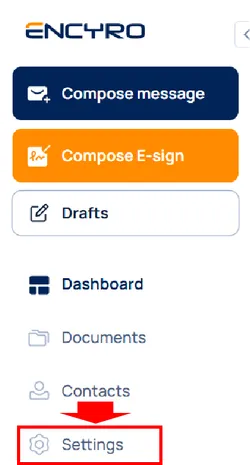
-
Now click on “Brand, Upload Page” in the settings menu.
- NOTE: Encyro Pro membership is required for an upload page. If required, click on Membership Settings” and then “Start Pro Trial” to obtain a free Encyro Pro membership trial.
-
Find the text “Your Upload Page.” Under that, click Create. You will be walked through the process of creating your upload page. You may type in your name and business name (these will display on your upload page) or leave them blank. In the input box under the section “Create Upload URL”, type in a friendly name. You cannot use spaces or dots in the name. For instance, if your business or professional practice is called “XYZ Services LLC,” you could try to choose a name like “xyzservices”. Click ” Check and Create” to set this web address. Your upload page address then becomes: https://www.encyro.com/xyzservices. After that, click Continue and follow the steps shown. For more detailed instructions, visit this article.
-
Send your upload web page address to the contact person from whom you wish to receive secure documents. For instance:
- If you are asking for some sensitive document by email, you could mention “Since email is not secure to send confidential documents, please feel free to use my secure upload page at https://www.encyro.com/xyzservices ” in your email to the client.
- You could also include your upload page web address in your email signature. Edit your email signature to add a line like “Click here to send us a secure message” with a link to your upload page. So your contacts can easily access that whenever they need to send you something securely.
- Add your upload page link to your website, with a name like “Secure File Share”, “Send Us a Secure File/Message”, “Submit Documents” or similar.
- See more ideas here.
When someone visits your upload web page (you may try it yourself), they will be able to upload files, type a message, and send it to you. Those files will automatically arrive in the correct folder in your Encyro account.
You will receive a notification in your email when someone uploads files or submits a message on your upload page. You may then login to your account, using the link provided in the email or from the Encyro website to see the message received. Here you may read the message, or click on an attached file to open/download it.
Encyro Essentials members can receive securely as well - however, the sender must first create a (free) Encyro account and then send you a secure message using their Encyro account.
Related articles
-
Send a Secure Message
You can send a secure message to any email address. You do not need to check if your recipient is an Encyro user or not - you send the message the same way...
-
How do I use my upload page?
Your upload page lets you securely receive messages and files from others who do not have an Encyro account. Your upload page has an address like www.encyr...
-
How Will My Contacts Receive My Secure Message?
How will my clients receive my secure messages? This short video shows how clients receive a secure message that you sent to their email address. When you ...
-
Download Received Files
The files associated with a message are displayed just below the message text (there may be no message text if the sender only sent files). Download One Fi...
-
Forward Received Or Previously Sent Files
You can forward files from your previous secure messages. This lets you find all your files conveniently in your Encyro account. Also, if you are away from...
-
If I send documents to my client, will they be required to sign up for an Encyro account?
No. They simply click a link in their email to access it - they do not need any additional passwords or accounts. They do have the option to create a passw...
-
I do not want to inconvenience my customers. Can I use Encyro for data security?
Your customers are not required to create an Encyro account. If you send them secure documents, they simply click a link in their email to access it - they...
-
How can I change the expiry duration for message access links that do not require a password?
How do I extend the expiry duration for secure messages I send? How do I increase the number of days to expiry? Messages sent to recipients who do not have...
-
Can I set up individual accounts so that customers can only view their documents?
Yes, each client will only see their own documents. Even though your upload page is the same, that is only used to send documents to you. That page does no...
-
Can Encyro access my messages and files?
Who can access my content? Can Encyro view my data? Is it different from Protonmail and other encrypted email services that claim they cannot access my dat...