How can I change the expiry duration for message access links that do not require a password?
How do I extend the expiry duration for secure messages I send? How do I increase the number of days to expiry?
Messages sent to recipients who do not have an Encyro account (those who access the message from their email link without a password) are set to expire in a few days.
Encyro Pro members can change (increase or decrease) the expiration time as follows:
- Go to the Settings page and click on “Compliance” in the settings menu. If you have an organizational account, you need “Can set compliance…” or data manager permissions for this.
- Make sure that the toggle switch next to “Allow others to receive messages from me or my organization without a password” is ON. Just below “Number of days”, set the desired number of days for which the message access link will remain valid.
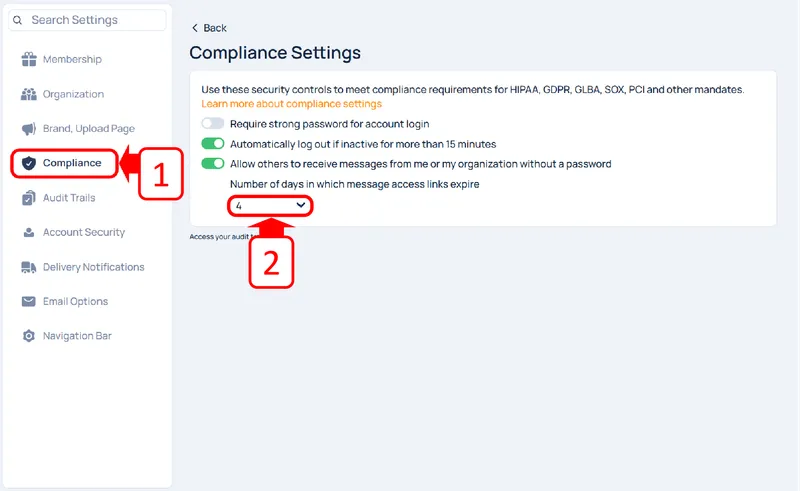
Encyro Essential Members: If you are using the Essential membership, first go to the Membership section under settings and Start Free Trial to obtain a Pro membership.
Disable Message Expiration: Expiration cannot be disabled. If a recipient wants to maintain access to their message or files beyond the expiry time, they should create an Encyro password (free).
Related articles
-
Send a Secure Message
You can send a secure message to any email address. You do not need to check if your recipient is an Encyro user or not - you send the message the same way...
-
Receive Securely from Others Without An Encyro Account
With Encyro, you can receive files or messages securely from clients without asking them to sign up for an Encyro account, or any client portal account. Th...
-
How do I use my upload page?
Your upload page lets you securely receive messages and files from others who do not have an Encyro account. Your upload page has an address like www.encyr...
-
How Will My Contacts Receive My Secure Message?
How will my clients receive my secure messages? This short video shows how clients receive a secure message that you sent to their email address. When you ...
-
Download Received Files
The files associated with a message are displayed just below the message text (there may be no message text if the sender only sent files). Download One Fi...
-
Forward Received Or Previously Sent Files
You can forward files from your previous secure messages. This lets you find all your files conveniently in your Encyro account. Also, if you are away from...
-
If I send documents to my client, will they be required to sign up for an Encyro account?
No. They simply click a link in their email to access it - they do not need any additional passwords or accounts. They do have the option to create a passw...
-
I do not want to inconvenience my customers. Can I use Encyro for data security?
Your customers are not required to create an Encyro account. If you send them secure documents, they simply click a link in their email to access it - they...
-
Can I set up individual accounts so that customers can only view their documents?
Yes, each client will only see their own documents. Even though your upload page is the same, that is only used to send documents to you. That page does no...
-
Can Encyro access my messages and files?
Who can access my content? Can Encyro view my data? Is it different from Protonmail and other encrypted email services that claim they cannot access my dat...