What custom branding can I add?
(Encyro Pro membership is required to add custom branding. Encyro Essentials members can add their name and contact information but not other elements such as business logo, colors, and photo.)
Your branding shows up on multiple touch points when you use your Encyro account to securely communicate with your contacts. The key places where your brand elements show up are:
- Upload Page: Your upload page showcases your business logo (if provided), business name, contact information, photo (if provided) and your colors (matched to your logo). The exact appearance depends on which design theme you select and your logo. The picture below shows a sample.
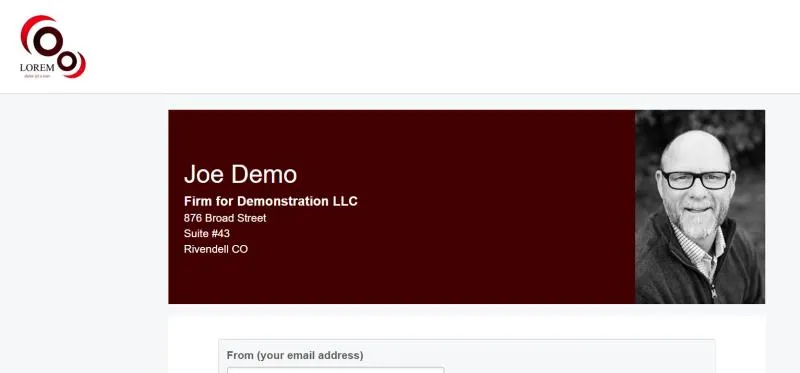
-
Your upload page address:
www.encyro.com/yourbusinessname. You can set “yourbusinessname” to reflect your brand.- You could match it to your website name.
- If you maintain social pages on LinkedIn or Facebook, we recommend that you use the same name as you use on your LinkedIn profile (https://www.linkedin.com/in/yourbusinessname/) and your Facebook page (https://www.facebook.com/yourbusinessname).
-
Secure Message: Secure messages sent by you, and accessed by a user without an Encyro account (via “Access and Let Expire”) show up with your business logo, photo, name and business name. The colors are matched to your logo.
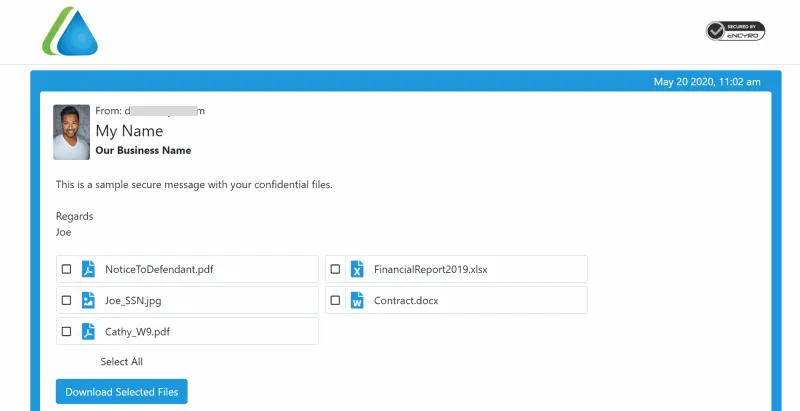
- Your folder, as seen by clients when logged in to their Encyro account, shows your photo, name and business name.
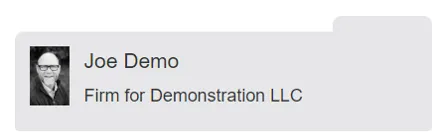
- Email Notifications: When your clients receive an email notification regarding your secure message
- The email body shows your business logo, name, and business name (If you have not provided a logo, it is omitted.)
- The color of the primary button to click is matched to your logo.
- The email subject shows your name and business name, unless you set a custom subject (via “Add Email Intro”).
- The “From” name (typically shown in the inbox view and above the email) shows your name and business name. Since the email is actually sent by Encyro, the From email address (not name) is Encyro’s email address. The Reply-to address is yours, so any replies do get directed to you.
The following pictures show a sample email received by your recipient:
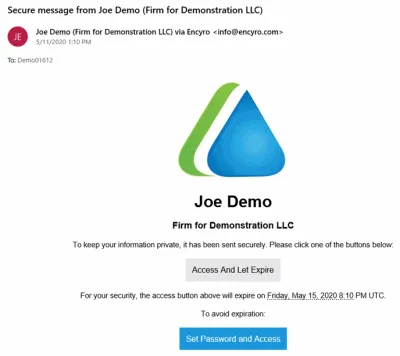
Brand Elements
At the very least add your name or business name. If your name and business name are the same, enter either one. If you enter only one of the name or business name, the available value will be used where needed but will not be repeated.
Ideally, to take advantage of the full branding capabilities shown above, you should add your:
- Name
- Business Name
- Business Logo (this also lets you match your upload page colors to your logo)
- Photo
- Address
- Phone number (if you want it displayed on your upload page)
- Fax (if you want it displayed on your upload page)
- Select your upload page design from the templates offered on your upload page settings.
All these elements can be added on your upload page settings. For detailed instructions, see: Custom Branding.
Related articles
-
Will emails to my contacts show my name or Encyro?
Email notifications sent to your clients regarding your secure messages will show your name (and business name) in the From field. This is the name shown b...
-
Some folders show a photo: how can I show mine?
If you are using the Encyro Pro membership (including trial membership), you may upload your photo. To upload your photo, log in and select Settings from th...
-
What can I customize on my upload page?
You can customize the following elements for your upload page: Upload page web address (URL) Your name Your business name Address Phone Fax Whether to disp...
-
Set My Upload Page Address
The only thing you must set up to activate your upload page is your upload page web address, also known as your upload page URL. All the remaining settings...
-
Can I Print My Upload Page Address on My Business Card?
Yes, printing your upload page address on your business card not only makes it easy for your contacts to send you secure information but also shows that yo...
-
Folder Branding
A branded folder showcases your name, business name and (for Pro members) your photo. Pro If you are an Encyro Pro member, a folder with your photo, name, ...
-
Message Branding for Recipients Without Encyro Accounts
If your recipient receives your secure message without signing up for an Encyro account, they will not see your folder (since past messages will not be ava...
-
User Level Upload Page Branding
Design Theme and Logo: Each user's upload page automatically receives the organization level design theme template, colors, and business logo (as explained...
-
How Will My Contacts Receive My Secure Message?
How will my clients receive my secure messages? This short video shows how clients receive a secure message that you sent to their email address. When you ...