Require Recipients to Use a Password
Can I enforce a password for my messages? Can I make it mandatory for my clients to use a password or create an account? How do I remove the option to receive without a password?
If you do not wish to allow access to your secure messages with temporary access links sent in email notifications to your recipients, edit your compliance settings (Encyro Pro membership is required). Here is how:
-
Go to your account Settings page. Click Compliance in the settings menu.
-
Turn OFF the switch next to “Allow others to receive messages from me or my organization without a password.”
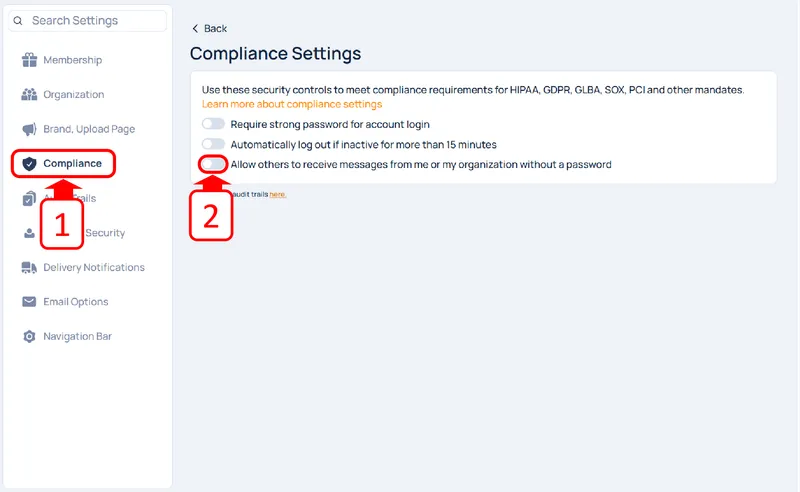
Any messages sent from now on will require the recipient to access them with a password. The first time a recipient receives your Encyro message, if they do not already have an Encyro password, they will be required to create a password (and automatically get a free Encyro account). All subsequent messages can be accessed using the same password.
If your account is part of an organization, the above settings will only be available to organizational users with data manager permissions (“Can set compliance…” permission). The settings option to click in the left panel would be ”Compliance, Data Security.”
Related articles
-
How do I open an Encyro message I received?
How do I open a secure message that I received? Someone sent me a secure message using Encyro, how do I read it? How do I download the files received in a...
-
Encyro notifications end up in Mimecast Hold Queue or spam
Mimecast can block Encyro email email notifications of secure messages, signature requests, or even password reset links, even though those emails contain ...
-
Downloading files on iPhone
When you download files on an iPhone or another iOS device, the device typically saves them in the Files app. The downloaded file may not be shown in an ob...
-
Incoming file removed by Encyro as malware
I tried downloading a file received via my upload page (or via a secure message), but it says Incoming file [some name] was removed due to suspected malwar...
-
Edit Email Signature on Outlook.com Webmail Access
[To see how to edit your email signature using the desktop Outlook app, please see click here.] You may edit your email signature for Microsoft 365 email v...
-
Downloading multiple files in Chrome
I was able to download one or more files but now I cannot download more files. If you are using the Chrome browser, it has a setting to block downloading m...
-
Not receiving Encyro emails in my Outlook.com or Hotmail account
Not getting password reset emails? Not getting upload notifications or secure message notifications? Please add @encyro.com to your safe senders list (inst...
-
Not getting notifications of incoming uploads or secure messages
We are not getting an email when a client uploads or sends us a secure message. The notification email is not found in spam or junk folder either. Several ...
-
Error when accessing: Unsafe TLS Security Settings
I get an error like Can't connect securely to this page. This might be because the site uses outdated or unsafe TLS security settings. If this keeps happen...
-
Get secure message notifications in my inbox
How can I make sure I get the email notifications regarding secure messages in my inbox rather than spam/junk folders, or the Promotions tab? Avoid Spam/Ju...