Can I print and sign?
If you have received an Encyro E-Sign request for electronic signatures, but you wish to sign on paper instead:
- First contact the sender to check whether the sender allows printing and signing. If they do, ask for their Encyro upload page, if they have one.
- Click the link to Review and Sign, on the signature request that you received originally, either in your email inbox or in your Encyro account.
- You will then see the signing page and it will prompt you to accept using electronic signatures. Instead of agreeing to electronic signatures, click on the “Download File” button.
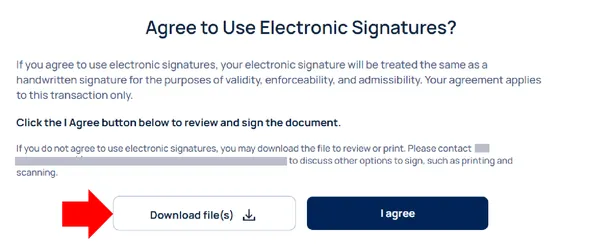
- Print the downloaded file and sign the paper copy in the required place(s).
- If the requester provided an Encyro upload page web address (something like encyro.com/their-name):
- Access that webpage on your smartphone.
- On that page, click “Browse or Take Photo” and then use the option that your phone shows to take pictures. Take a photo of each page of the document that you signed. (You may have to click “Browse or Take Photo” multiple times, once for each page that you want to take a picture of.)
- Enter your email address and click “Submit.”
- If you do not have the upload page address for the person who requested your signature, imply scan the signed file and send it to the requester.
- You may send it using an Encyro secure message if you have an Encyro account (you may sign up for a free Encyro account here.)
- If the document does not contain sensitive information, you may send it as an email attachment.
Related articles
-
How to Sign an E-Sign Request [Video]
If you have received an e-sign request via Encyro, you will receive an email with a a link or a button that says Review and Sign. If you have an Encyro acc...
-
Draw your signature on your phone when signing on a computer
A hand-drawn (a.k.a. finger drawn) signature is the most natural looking signature. In certain cases a hand-drawn signature may be required by the sender w...
-
Sign or fill with access codes by text (KBA) [Video]
The signature request requires an access code: how do I proceed? How do I get the SMS access code? My phone number is not correct, what do I do? In your em...
-
Should I choose Essential or Pro membership?
Both the Essential and Pro memberships let you send secure messages to any email address (recipients need not create Encyro accounts). The key advantage of...
-
Receive Securely from Others Without An Encyro Account
With Encyro, you can receive files or messages securely from clients without asking them to sign up for an Encyro account, or any client portal account. Th...
-
How to send an e-signature request?
How do I request an electronic signature? Can multiple signers be added to an e-signature request? Encyro E-Sign lets you send a file for electronic signat...
-
Send an Encyro E-Sign Request
To send an electronic signature request, login to your Encyro account and: Click the Compose E-sign button in the left menu, just above your client folders....
-
Can Encyro Essentials (free) users send e-sign requests?
Can I send electronic signatures without a paid Encyro account? Yes. To sign an e-sign request that you received: You do not need a paid Encyro account to ...
-
Quick Start Guide: Encyro Gmail Addon
To get started with the Encyro Gmail Addon, you need to install the addon and then sign-in. We recommend performing the first time setup on a computer inst...
-
What are electronic signatures? Why should I use them?
Are electronic signatures legal? Is a digital signature as good as a pen and ink signature? Are electronic signatures secure? What are electronic signatur...