E-Sign Expiry Duration
How can I change the expiry duration of an e-sign request?
To change the expiry for an e-sign request that you already sent, see how to re-send.
For a new e-sign request, you may change the expiry duration on the screen that appears when you click “Compose E-Sign”.
Find the More Options heading just below the box to enter the email introduction and click it. Under the heading “Request Expires After”, click the dropdown and change the expiry duration as desired.
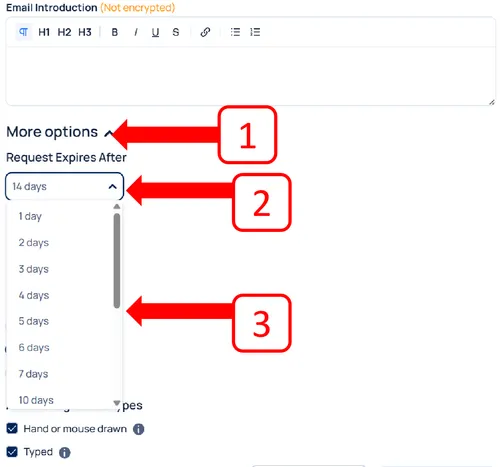
Notes:
- Expiry duration for e-sign requests is separate from any expiry duration you may have set under compliance settings for secure messages.
- While the maximum expiry duration allowed is one year, you may use the re-send option to continue to extend the expiry beyond that, if needed.
- When the document being signed contains sensitive information, use the shortest practical expiry duration that will allow sufficient time for the signers to sign.
- If using a long expiry durations for a sensitive document, it is recommended that you require signers to login or enable the option for access codes by text message.
Related articles
-
Send an Encyro E-Sign Request
To send an electronic signature request, login to your Encyro account and: Click the Compose E-sign button in the left menu, just above your client folders....
-
Insert fields to fill or sign in
When creating an electronic signature request, or simply a form to be filled without signatures, you must insert the fields that the recipient will complet...
-
Use access codes by text (or knowledge based authentication) on e-sign requests [Video]
How can I comply with IRS remote electronic signature requirements for forms 8879 and 8878? Is Encyro E-Sign KBA valid for IRS compliance? Do I need credit...
-
Save templates for Electronic Signature requests
How can re-use frequently used documents for electronic signatures? What does Save Template do in e-sign requests? Types of Templates Encyro E-Sign offers ...
-
How to Delete an E-Sign Request
How can I delete a document sent for signature? I sent the wrong document for signature, how can I delete it? I need to send a corrected request, how to de...
-
How to Edit an E-Sign Template
Can I modify a previously saved template? How to make a change to a previously saved e-sign template, such as to change the reminder settings or add an add...
-
Branding for E-Sign Requests
If you have a business logo uploaded or other brand settings configured as part of your Encyro account settings (in the Brand section), then those brand se...
-
Send an e-sign request using a saved template
How do I use a previously saved template? If you have previously saved an e-sign template, it will show up when you click the Compose E-Sign button in the ...
-
Save as draft to send later
Saving a draft If you started working on an e-sign request, such as by selecting the file and adding fields, but are not ready to send it just yet, you may...
-
Configure E-sign Options: Reminders, Login types, and more
The simplest way to send an e-sign request is to select a file, add a subject, add fields for signers to fill/sign in, and send it to their email a...